6 best QR code generators showdown: Top tools you need to try
It’s hard to imagine how the business world used to function without a functional QR code. Today, this utility allows linking to your products, services, contact details, promotional videos, or any other contact through a simple scan. There’s no need to type the web address or browse the site for the desired details. The party has everything at their fingertips, which is essential to enhancing customer experience and streamlining operations.
There are so many QR code generation tools, and that’s both a blessing and a curse. Our guide presents the top six solutions you should try. These tools can be useful for everyone, from businesses and marketers promoting products to educators and non-profit organizations simplifying their donation process. Here’s an overview of the top six tools, ensuring you can easily find the QR code generator that best fits your needs!
Quick look: Feature comparison
| Criteria/Tool | ViralQR | MyQRhub | QR Codes Generator | QRcoDeal | QRflexi | Online QR Generator |
| Variety of QR code types by embedded information | 35+ | 16+ | 10+ | 13 | 20+ | 15+ |
| Dynamic codes | Yes | Yes | No | Yes | Yes | Yes |
| Customization | PRO | Pro | Basic | Decent | Decent | Decent |
| Branding support | Logo | Logo | Logo | Logo | Logo | Logo |
| Analytics tracking | Advanced analytics | Advanced analytics | No | Yes | Yes | Yes |
| Security | McAfee Total Protection GDPR Compliant SOC2 Type 2 Certification | Password protection Secure website | No data retention Secure website | Password protection Sensitive content alert | GDPR compliant Secure website Internal audits | Secure servers Compliant with relevant regulations |
| High-quality output | SVG, PNG, JPEG, PDF formats | PNG, SVG, PDF, EPS, JPG formats | PNG, SVG, PDF, EPS formats | SVG. PNG, JPG, WEBP | SVG, PNG | PNG, SVG, JPG, EPS |
| User experience | User-friendly, intuitive | User-friendly; modern | User-friendly; simple | Simple; modern | Modern | Modern, intuitive |
| Support | Business hours, e-mail, contact form | Business hours, e-mail | Business hours, social media | Business hours, e-mail | Business hours, e-mail | Business hours, e-mail |
| Pricing | $1.49-$1.99 for a 14-day demo. $39.99/month (monthly payment) $19.99/month (annual payment) | Lite — $8 monthly; Premium — $15 monthly | Free; Links to another Pro tool | $9.99 monthly | Advanced — $16 monthly; Premium — $37 monthly; Professional — $89 monthly | $49.99 monthly; $89.97 quarterly; $239.88 billed annually |
| Free plan | No | Yes | Yes | Yes | Yes (for individuals) | No |
Best QR code generator tool reviews
Our team invested hours reviewing different tools and searching for the best solutions to create QR codes. Some factors considered included how easy it is to generate QR codes and which types you can make. We also checked advanced features like analytics, branding support, and error correction. After extensive research, here are the top suggestions for the best QR code generator on the market!
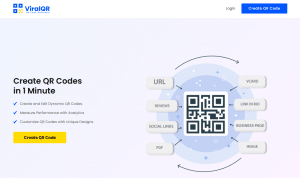 1. ViralQR
1. ViralQR
Main features
- Multiformat support for over 30 code types
- Customizable landing pages with frames, colors, templates, custom Short URL, and CTA
- Logo integration supported
- Robust and detailed analytics
- GDPR Compliant, McAfee Total Protection, and SOC2 Type 2 Certification
- Localized in over 14 different languages
- Error correction level: Low, Medium, High, Highest
- Code storage and management
Advantages:
- Unlimited static and dynamic QR codes
- Analytics offers city, country, device, and other details
- Different sizes and download formats (SVG, PNG, JPEG, PDF) are available
- Scan limit control and password protection are great for exclusive offers
- Set a custom expiration date for your QR campaign
Disadvantages:
- You have to renew the subscription after the trial to avoid code deletion
- Bulk QR code coming soon
- It’s necessary to register to generate QR codes
Our insights: ViralQR is an all-around tool for all your marketing campaigns and other professional needs. Whether you want to link to a destination URL, Wi-Fi, or maps, over 30 code types will have you covered. You can download the codes in vector graphics and different sizes. Other features like error correction and mobile-friendly landing pages, along with robust analytics, make this tool even more useful.
Pricing: The two-week demo comes at a very affordable price. After that, you can pick a monthly payment, but an annual subscription would save you 50%.
Best for: Businesses of all sizes looking for a professional QR code generator for commercial purposes. In our opinion, it offers the best value for money and excellent versatility across different industries.
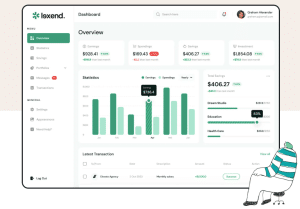 2. MyQRhub
2. MyQRhub
Main features
- Over 16 different scannable QR code types
- Customizable templates
- Password protection
- Multi-user access
Advantages:
- Five different output options, including a vector format
- A user-friendly interface
- Up to three years of analytics history
Disadvantages:
- Ads with the free version
- The free subscription doesn’t support API integration
- Restricted space to store files
Our insights: You can create over 16 different static and dynamic QR codes. A range of templates is available, along with detailed analytics that can be accessed by multiple users. Integrated features like password protection add to the overall platform’s security level.
Pricing: The free version comes with ads and certain limits. Lite subscription is $9 monthly and enables three years of analytics history, while the Premium option unlocks up to a million codes and API integration.
Best for: If you prefer generating codes on the go, this platform is a smart choice.
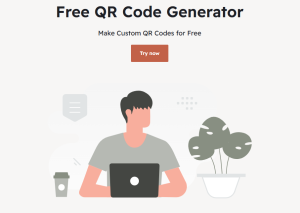 3. QR Codes Generator
3. QR Codes Generator
Main features
- Over 10 different types of free QR codes
- Add logos of your brands
- Customizable design
- Four different output formats
Advantages:
- Fast and simple creation process
- High-quality outputs supported
- All features offered are free
Disadvantages:
- No option to track analytics
- Bulk creation isn’t supported
- No dynamic codes
Our insights: QR Codes Generator is ideal for static codes since the platform doesn’t charge a cent for these. The design is reasonably customizable, with four different formats to download and share codes. The entire process is web-based and simple, making the interface user-friendly and intuitive.
Pricing: The tool provides free QR codes forever, but it also has a partnership with another platform if you need advanced features.
Best for: Those on a budget who’d prefer to save funds and need a powerful but free QR code generator.
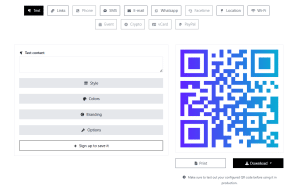 4. QRcoDeal
4. QRcoDeal
Key features
- 13 pre-set QR code templates
- No data retention
- Sensitive content alert
- WEBP, JPG, SVG, and PNG files supported for output
- Customization with different shapes, colors, and other options
Advantages:
- Tracking pixels from multiple platforms
- Sensitive content alert
- Easy to organize multiple projects
Disadvantages:
- Limited features available with a free subscription
- Registration is necessary
- No analytics in the free version
Our insights: The platform complies with relevant regulations and doesn’t retain any data. It’s easy to use and customizable. Due to the organizational system, it’s a great choice for those running multiple projects.
Pricing: It’s as simple as it can be – you pick between a free and premium version. A $9.99 monthly subscription unlocks analytics, custom domains, and other features.
Best for: Those looking for extensively adaptable QR codes and a tool that supports basic customization, along with vector graphic format outputs.
5. QRflexi
Main features
- Static and dynamic QR codes
- Scan analytics
- Folders for simple organization
- Bulk QR code creation
Advantages:
- Unlimited file storage
- 24/7 support for premium members
Disadvantages:
- Very limited features in the free version
- Pop-up ads will show if you don’t have a subscription
- Restricted API requests
Our insights: QRflexi lets you store an unlimited number of files. As for the creation process, it’s possible to make QR codes in bulk.
Pricing: You can pick from many pricing options. Individuals can access the free subscription with limited features. Regular, Advanced, Premium, and Professional subscriptions are different for individual and business users, with costs varying from $7 to $89 monthly.
Best for: Individuals, educators, and other business types.
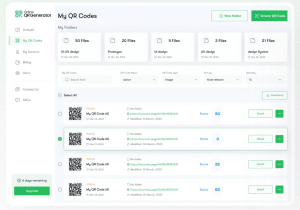 6. Online QR generator
6. Online QR generator
Main features
- 15+ types supported
- Analytics tracking
- Add logos and change code design
- Multiple output formats available
Advantages:
- Easy to download and share the created work
- Everything is web-based
Disadvantages:
- No free version
- It’s necessary to register
- It could support more types for creation
Our insights: Online QR Generator is a web-based tool that supports basic customization of QR codes. The entire process is user-friendly, and you can download and share codes in PNG, SVG, JPG, and EPS formats.
Pricing: A single premium subscription is available, and it costs $49.99 monthly. You can save by paying quarterly or annually.
Best for: Professional users who need a reliable tool to create a QR code quickly, but also edit it to the smallest detail.
Key takeaways
Here are some insights that we gathered from these reviews:
- If you need a reliable and all-around business solution, you can’t go wrong with ViralQR. You can use the intuitive QR code generation tool for various commercial purposes while receiving detailed scan analytics.
- Those on a budget can’t go wrong with the QR Codes Generator. It’s a free QR code generator with a simple process and no data retention.
- If you are looking for simple pricing and a decent but professional tool, go with the QRCoDeal. It has some useful features like sensitive content alert and password protection, making it suitable for a small business owner.
- QRflexi offers customizable prices to ensure all types of clients can fit the best plan for their marketing campaigns and other needs.
- Online QR Generator is an excellent choice if you want a web-based tool.
Common questions
Why should I create an account with a QR code generator?
Signing up for an account makes it easier to manage any QR codes generated. You will have them all in a single dashboard, so there’s no need to have a personal archive. Some services also unlock some features, such as dynamic codes, advanced customization, and robust analytics, only when you register an account.
Why should I pay for QR codes? Can I just use free ones?
Using a paid QR code maker comes with multiple benefits. Depending on the service, these include dynamic codes, using vector graphic options, error correction, and tracking features. It can also enable better customization options to ensure your custom QR code looks flawless.
What scan statistics can I track with a QR code?
You can track scans individually while receiving information on the time and the location of the scan, as well as the details on the device and operating system used. This can be valuable information to improve user engagement in the future.
How can I personalize or customize my QR code?
If you have a paid or registered version of the QR code maker, you can enter the settings and adjust the destination URL and other details.
What types of information can I link to with a QR code (e.g., URLs, contact details, Wi-Fi, etc.)?
It varies on the provider, but you can link to anything from URLs, video, and image files to social media, payment, or feedback pages.
How to choose a secure QR code generator?
Make sure to check the security details or trust a recommendation. A QR code generator that is GDPR compliant and offers additional features like secure servers and password protection is always a smart choice.
How to choose the best QR code generator?
It comes down to your expectations. The main criteria to assess are the supported QR code types, analytics, branding, and other advanced features. You also want a secure provider with a user-friendly and intuitive interface.

