10 critical methods for secure remote desktop access
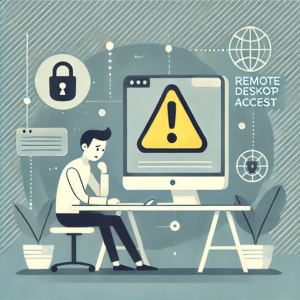 In an era where remote desktop access has become necessary for modern work environments, businesses and individuals increasingly rely on remote desktop technology to boost their productivity while remotely connecting to an enterprise network, critical systems, or confidential data.
In an era where remote desktop access has become necessary for modern work environments, businesses and individuals increasingly rely on remote desktop technology to boost their productivity while remotely connecting to an enterprise network, critical systems, or confidential data.
However, as cyberattacks rise, implementing robust security measures has become crucial for securing remote desktop access. To ensure secure remote desktop access and efficient remote work consider these 10 critical security strategies:
- Choose reliable RDP server provider
- Implement strong authentication mechanisms
- Limit user access and permissions
- Employing VPNs for encrypted remote access
- Use secure protocols
- Monitor and audit remote access
- Regularly update and patch systems
- Endpoint security and device management
- Restrict access points
- Disable unnecessary and vulnerable protocols and services
10 best techniques for secure remote desktop access
Prioritizing security is paramount when accessing to remote server or network to mitigate vulnerability to cyber threats. Follow below best security methods to secure RDP:
1. Choose reliable RDP server provider
 To experience secure remote desktop access, choosing a reputable RDP server provider is an essential component.
To experience secure remote desktop access, choosing a reputable RDP server provider is an essential component.
Trustworthy RDP server providers focus on security and implement strong security measures such as firewalls, DDoS protection, and robust encryption to protect your data against potential threats and enhance overall security.
Reliable providers also offer private and anonymous payment options such as Bitcoin and other cryptocurrencies to protect your financial details from the risk of cyberattacks, theft, and fraud.
As a reputable RDP provider, OperaVPS is known for its reliable RDP services and a strong commitment to client privacy. OperaVPS ensures peace of mind with every purchase, offering secure RDP solutions that you can Buy RDP with Bitcoin.
2. Implement strong authentication mechanisms
Utilizing a strong authentication mechanism is one of the simplest but effective strategies for safeguarding RDP against unauthorized access and potential exploitation. To protect remote desktop access, consider three security methods below:
Complex Password Policies: Utilize unique and complex passwords instead of guessable passwords (like birthdays) which is a combination of uppercase and lowercase letters, numbers, and symbols. Avoid using the same passwords for different platforms and regularly change passwords.
Multi-Factor Authentication (MFA): Enable Multi-Factor Authentication (MFA) to strengthen the security measures for RDP logins. This, adds an extra protection layer by requiring additional verification methods like Time-based One-Time Password (TOTP) codes, SMS or email-based verification codes, and Biometric authentication (fingerprint or facial recognition).
Single sign-on (SSO): Implement SSO technology to further enhance RDP security by centralizing RDP authentication. This allows you to access multiple resources and SaaS applications across the IT infrastructure by entering one-time login credentials. Enabling SOS enhances overall RDP security as it can regularly monitor user access and revoke any compromised credentials across the network.
3. Limit user access and permissions
 It is good practice to limit users’ access and permissions to only resources or data pertinent to their roles. Implementing the below principles are effective for RDP security:
It is good practice to limit users’ access and permissions to only resources or data pertinent to their roles. Implementing the below principles are effective for RDP security:
A least privilege (PoLP): Implementing the principle of least privilege (PoLP) can significantly minimize the risk of potential damage, data breaches, and unauthorized actions.
Role-Based Access Control (RBAC): Additionally, using Role-Based Access Control (RBAC) is another effective strategy for managing user permissions, allowing you to create a systematic framework for user access and permissions control. The RBAC technology enables you to create a clear structure for access management. Also, regular audits of user access are essential for detecting and rectifying any permissions that exceed authorized access levels.
Zero Trust Network Access (ZTNA): To enforce strict access controls on your RDP, Zero Trust Network Access (ZTNA) is another effective method that does not trust the user or device by default. This technology continuously authenticates users, monitors device status, and limits RDP access based on user roles, privileges, and other granular security controls.
4. Employing VPNs for encrypted remote access
Implementing Virtual Private Networks (VPNs) on RDP servers is another security measure to enhance RDP security that encrypts data transmitted over RDP connections.
VPN adds an extra layer of encryption over remote desktop connections by creating a secure tunnel between a user’s device and a remote server, protecting your RDP from potential eavesdroppers.
5. Use secure protocols
When establishing remote desktop connections, selecting secure protocols that best fit your security needs plays an important role in RDP security. By implementing secure protocols such as SSH (Secure Shell) for secure remote access to your RDP server with strong authentication methods, Virtual Network Computing (VNC), and VPN for encrypting remote desktop connections, you can minimize the risks associated with data breaches and unauthorized access.
Additionally, consider using RDP protocol with Network Level Authentication (NLA) and disabling default RDP ports (3389) to safeguard against vulnerabilities.
6. Monitor and audit remote access
Continuous monitoring of remote desktop access and reviewing audit logs is crucial to quickly detect and mitigate potential attacks and security breaches. Consider implementing monitoring tools for real-time identifying suspicious activities such as multiple failed login attempts, unauthorized access attempts, and immediate action to respond to threats.
Furthermore, after gaining insights into user behavior and system performance, you need an incident response plan for responding to potential threats.
7. Regularly update and patch systems
Keeping your RDP server and its software and even client devices up to date with the latest security patches is a fundamental aspect of your infrastructure security. Outdated Remote desktop systems and software are a common entry point for attackers, so it’s vital to apply updates to address vulnerabilities and strengthen security.
You can implement automated patch management tools to ensure regular updates and apply critical security patches. For reliable performance, testing patches on a controlled environment before deployment is recommended.
To ensure security, you need to set up a routine to monitor, test, and apply updates across remote access devices.
8. Endpoint security and device management
Managing and securing endpoint devices is as important as RDP servers, therefore to ensure remote device security, implement strong security solutions on endpoint remote devices including:
- Installing Anti-virus
- Installing anti-malware software
- Keeping your system up to date
- Using Intrusion detection and prevention systems (IDPS)
- Enabling MFA
- Regular scanning for malware
- Configuring firewalls
- Installing other necessary security tools
9. Restrict access points
Limiting the number of access points and traffic to your remote desktop server helps streamline the monitoring and control of remote access. Setting strict firewall rules is an efficient way to limit access to remote desktop servers, you can implement rules to block traffic from untrusted IP addresses, or only allow the traffic from SSH, and HTTP(S).
Using intrusion detection and prevention systems (IDPS) is another way to optimize monitoring your network traffic. Additionally, implementing network segmentation to restrict remote access to specific network segments and resources contributes significantly to enhancing RDP server security.
10. Disable unnecessary and vulnerable protocols and services
Disable unused services, ports, and protocols to reduce your system’s vulnerabilities. Many insecure protocols and unnecessary services can expose the RDP system to potential security risks, providing unexpected entry points for unauthorized access and data breaches.
Therefore, by disabling such services, you can protect your RDP server against cyberattacks. It is also recommended to deactivate any work accounts that have been inactive for a long time.
Understanding the risks of remote desktop access
As remote desktop solutions have gained popularity, they become attractive targets for a variety of cyber threats; thus understanding these potential risks is crucial for implementing effective security measures. Here are some common RDP security risks:
Unauthorized access: Weak authentication methods, sharing passwords with others, and human errors increase the risk of unauthorized access and exploitation of your critical systems.
Data breaches: Insecure remote connections can lead to data breaches, unauthorized modifications to critical files, and theft of intellectual property.
Malware attacks: One more critical risk is malware attacks, capable of infecting the network and compromising system security.
Insider threats: This can result in data breaches or system interruptions caused by employees exploiting their remote access privileges to the RDP server which can occur due to human error, vulnerability to fraud or phishing, or intentional actions.
 Key benefits of securing remote desktop connections
Key benefits of securing remote desktop connections
RDP server security is one of the key factors in boosting productivity and efficiency in remote work, as it prevents significant losses. While securing a remote desktop server may be challenging for novice users, implementing security strategies can minimize the risks of cyberattacks and potential vulnerabilities.
Securing your RDP server provides peace of mind by safeguarding your sensitive data against unauthorized access and data breaches. By following security techniques, you can thwart hacking attempts, ensuring a reliable and secure remote access experience.
Conclusion
Implementing these 10 robust security measures contributes to more secure and efficient remote desktop access without any concern. As threats constantly advance, stay updated and educated on emerging threats to ensure the security of remote operations.

